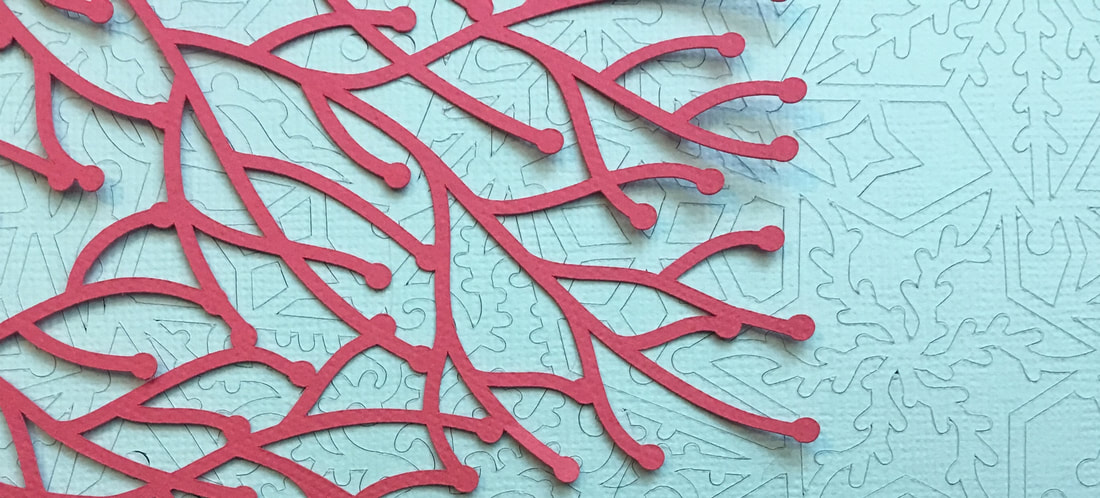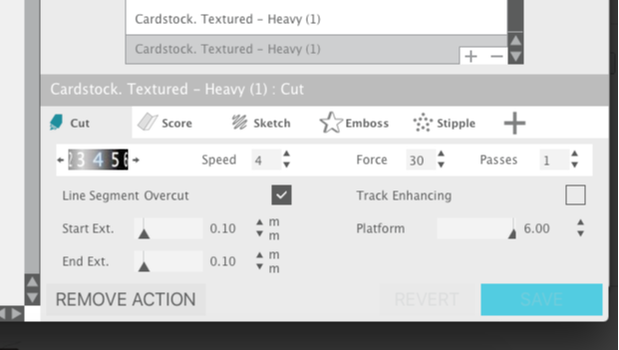How to get really clean cuts on your Silhouette Cameo or Portrait
If you have seen my designs in the Silhouette store you'll know I like to design very detailed cuts which really give your machine a workout.
I often get asked how to get a clean cut on such fine files, so I thought I'd show you what works for me.
I use American Crafts Textured Cardstock which is 200gsm or 80lbs.
I use a good sharp blade and a mat which is sticky, but not brand spanking new.
On really complicated cuts I make sure other programs are not running in the background, and I disable the screensaver.
In the Silhouette software, I use the Cardstock - Textured Heavy 80lb setting with the following options:
Blade 4
Speed 4
Force 30
Passes 1
I also go into the Advanced Material Settings and make sure the Line Segment Overcut is ticked, with Start and End Extensions both set at 0.1mm. This is really important to get very clean cut corners, and is the thing that has made the most difference to my cuts.
I often get asked how to get a clean cut on such fine files, so I thought I'd show you what works for me.
I use American Crafts Textured Cardstock which is 200gsm or 80lbs.
I use a good sharp blade and a mat which is sticky, but not brand spanking new.
On really complicated cuts I make sure other programs are not running in the background, and I disable the screensaver.
In the Silhouette software, I use the Cardstock - Textured Heavy 80lb setting with the following options:
Blade 4
Speed 4
Force 30
Passes 1
I also go into the Advanced Material Settings and make sure the Line Segment Overcut is ticked, with Start and End Extensions both set at 0.1mm. This is really important to get very clean cut corners, and is the thing that has made the most difference to my cuts.
Note: Some links may be affiliate links, so if you make a purchase using the link I may receive a small commission. I only link to products and services I support and use personally. And thanks! See our Terms & Conditions for more info.